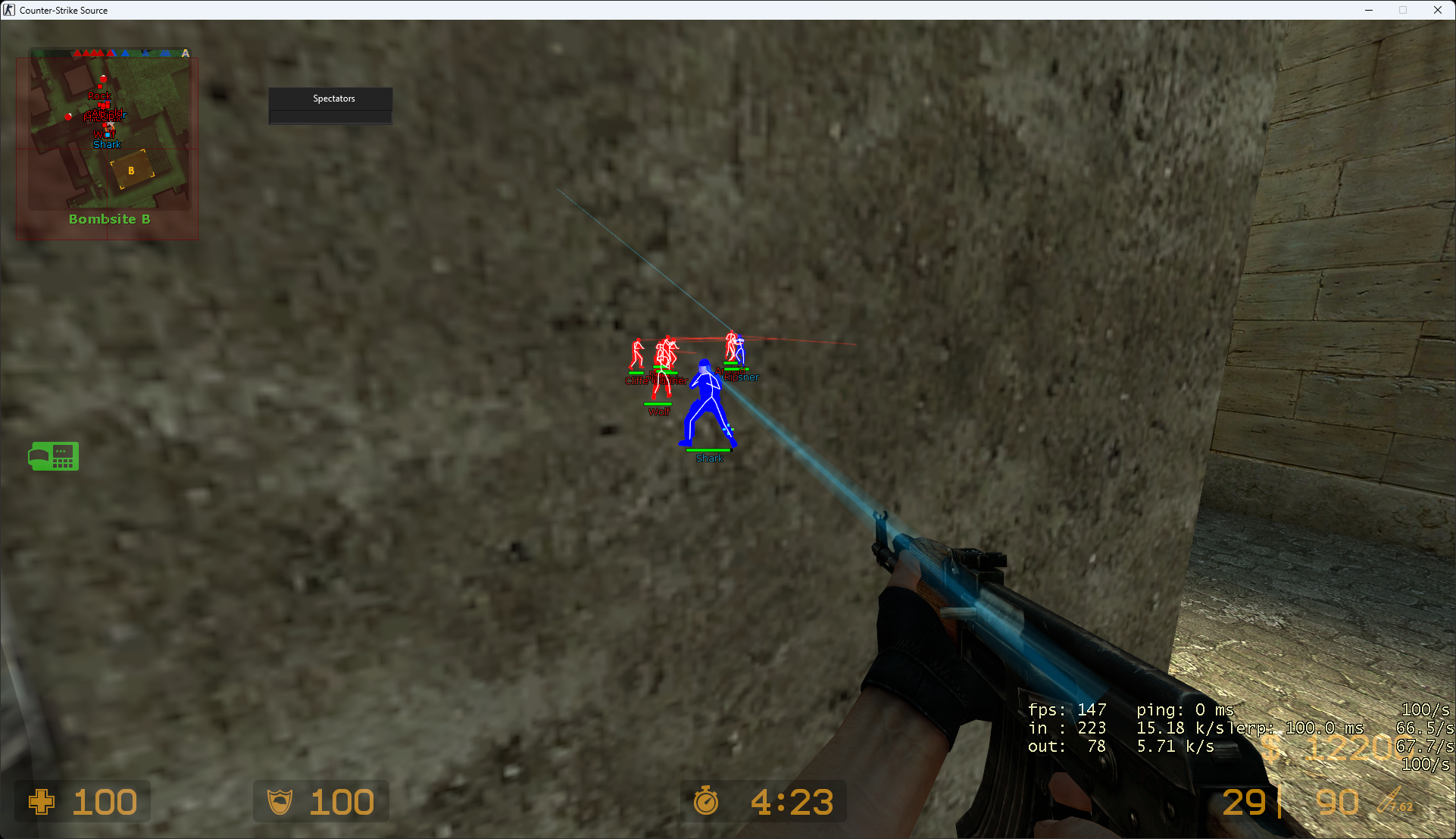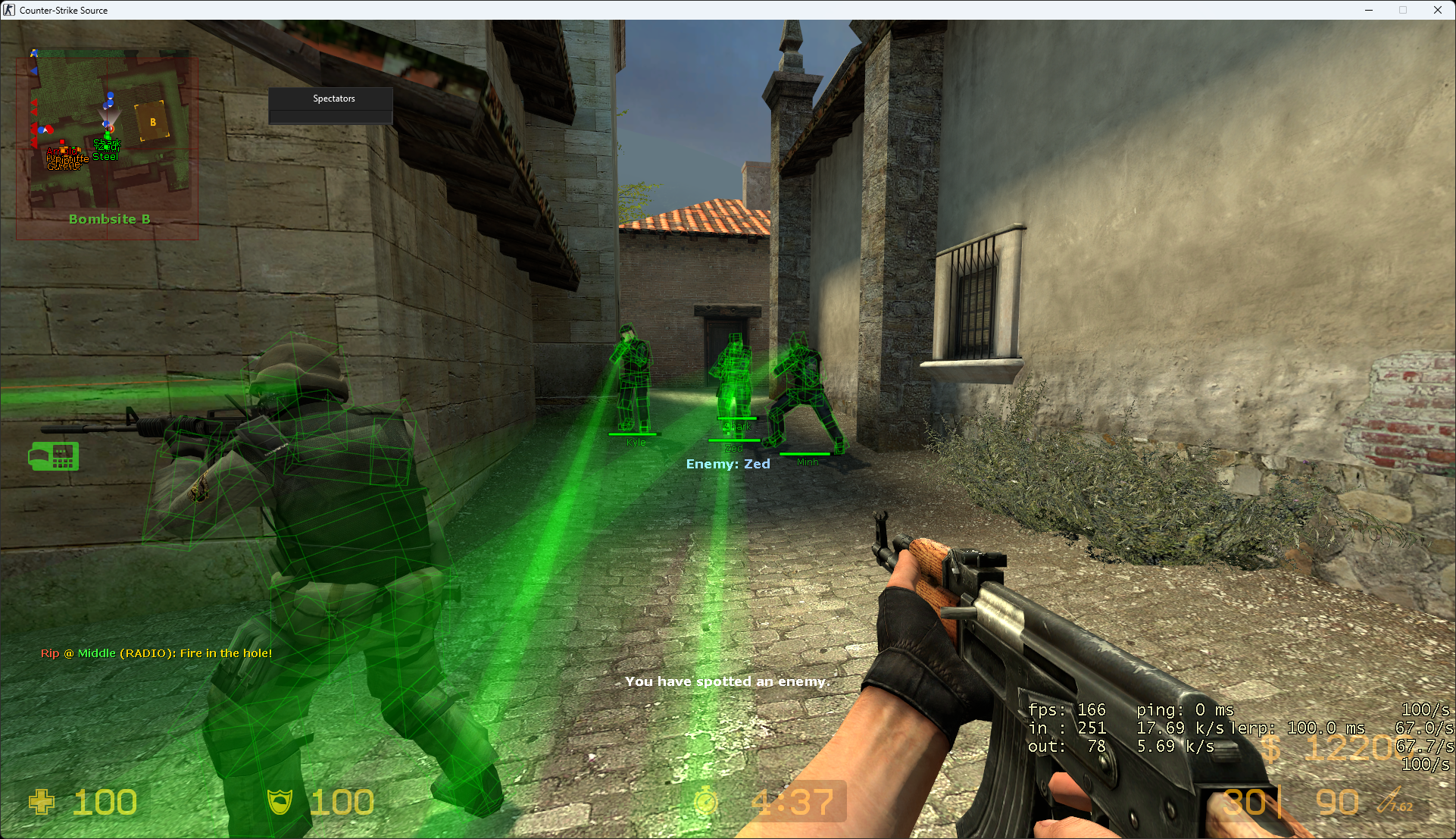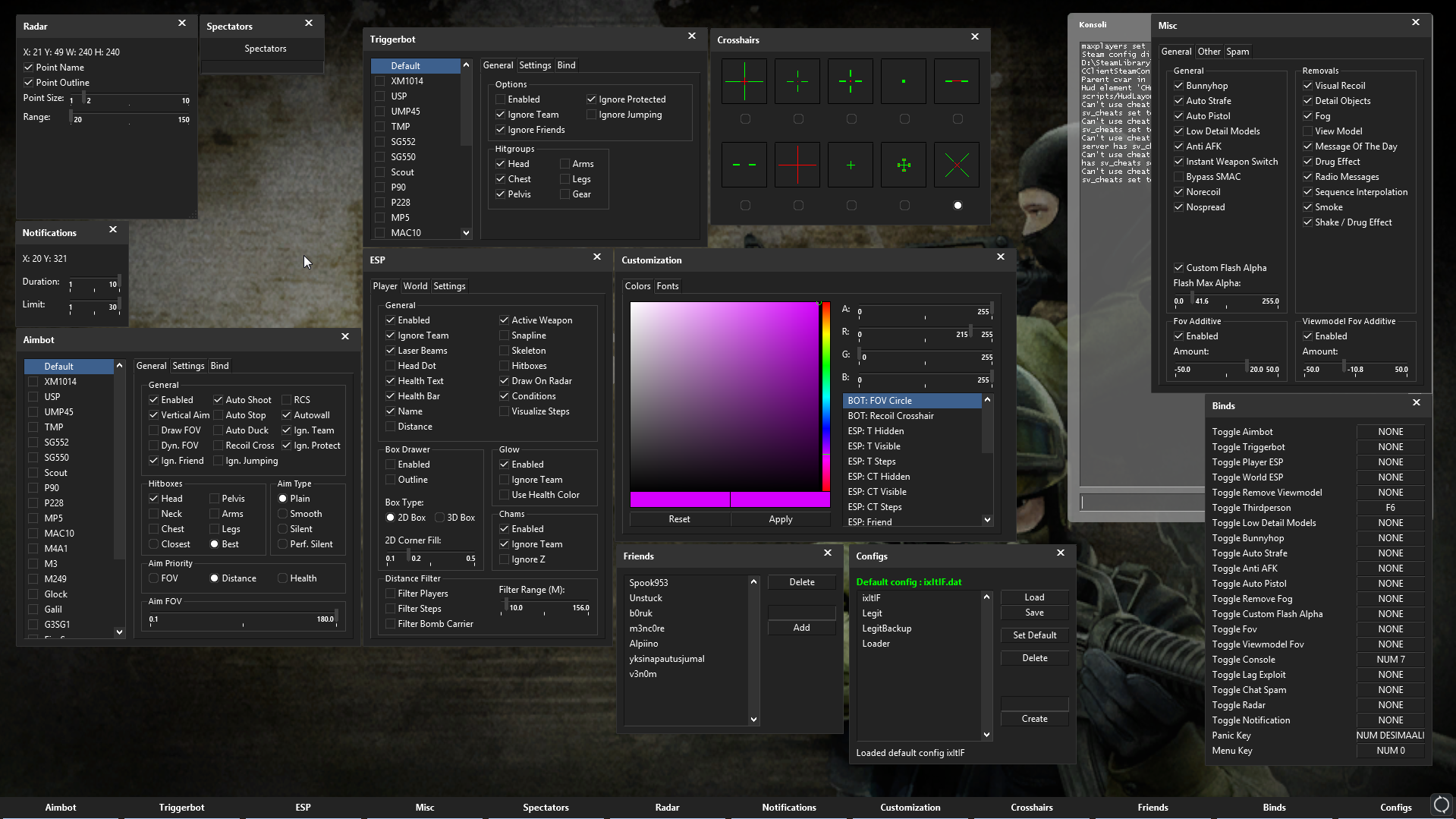CSS Premium
[ AIMBOT ]
Enabled (Master switch to toggle ON / OFF all aimbot activity) Vertical Aim (Enable / disable aimbot on the Y axis, this allows you to have free control on the Y axis) Draw FOV (Visualize the current aimbot FOV) Dynamic FOV (Instead of the FOV being calculated from crosshair, it's calculated from where the current bullet is going to land (scaled by RCS strenght), this allows easy spraydowns with legit settings) RCS (Recoil control system, custom strenght for both X and Y axis and ability to decide if it should be always active, or start after X amount of shots) Autowall (Automatically penetrate walls when possible, comes with a "Min Damage" setting so the penetration only happens when we can keep X amount of damage after the required penetrations) Recoil Crosshair (Visualize where the current bullet is going to land according to current recoil) Auto Stop (Automatically stop when the aimbot activates to improve accuracy (if not using nospread)) Auto Duck (Automatically duck when the aimbot activates to improve accuracy (if not using nospread)) Ignore Friend (Ignore players that are marked with the plugins own "Friend List", or players that are on your Steam friend list) Ignore Jumping (Ignore players while they are in the air, and only target them while they are on ground) Ignore Team (Ignore players that are on the same team as you) Ignore Protected (Ignore players that are "protected" by some plugins (usually in deathmatch servers), while they aren't networked with full alpha for example) Hitbox selection (Select a hitbox to target, or select multiple to scan all of the selected hitboxes) Hitbox priority (Select closest hitbox to crosshair (good for legit configs), or the hitbox that will cause the most damage (good for rage configs)) Aim Type (Select how the aimbot should aim at the target, do a plain aim snap, smoothly move the aim towards the target, or do the angle change silently (on both client & server)) Aim Priority (Select the order in which the targets will be looked for, closest target to crosshair, closest target to you or the target with smallest health) Aim FOV (Select how far from the crosshair should the aimbot scan for targets) Weapon Configs (Configure each setting for each weapon separately (good for legit configs), or use "global" settings for all (easy to set up rage configs)) Smooth (Set how smooth the aim movement should be when using the "Smooth" aim type) Smooth Max (This is the absolute limit for the aim movement when using the "Smooth" aim type) Max Distance (Limit how far the aimbot will target players at, so you can set-up good configs for the shotguns as well) RCS Settings (Here you can control the RCS related settings like strenght and how many shots before starting the control) Other Settings (Here's the other aim related settings, for example the selection of "Min Damage" for "Autowall") Key Bind (Set any key you want to be the bind key to activate aimbot, if none is set, aimbot will be always active and looking for targets) [ TRIGGERBOT ]
Enabled (This is the master switch to toggle ON / OFF any Triggerbot activity) Ignore Team (Ignore players that are on the same team as you) Ignore Friend (Ignore players that are makred with the plugins own "Friend List", or players that are on your Steam friend list) Ignore Jumping (Ignore players that are in the air, and only shoot at them once they land) Ignore Protected (Ignore players that are "protected" by some plugins (usually in deathmatch servers), while they aren't networked with full alpha for example) Custom Hitgroups (Select if you want to shoot only at the head, chest, stomach, limbs or full body) Delay (Set a custom delay in milliseconds before the triggerbot starts attacking (good for legit configs)) Duration (Set a custom duration in milliseconds, for which the triggerbot keeps attacking before releasing the attack (good for legit configs), also prevents any sort of "autotrigger" detections) Max Distance (Limit the distance how far the triggerbot will attempt to shoot at, makes it easy to use the shotguns with triggerbot) Bind (Set a custom key, which will activate triggerbot while being held) [ ESP - PLAYERS ]
Enabled (Master switch to toggle ON / OFF the 2D rendering (the 2D rendering is OBS proof)) Ignore Team (Ignore Players which are on the same team as you) Laser Beams (Visualize the players view direction and length with a laser beam) Head Dot (Draw a dot on the players head, so it is easier to know where their head is and adjust your peeking view height to that) Health Text (Display the players health as text) Health Bar (Visualize the players health as a bar, full bar = full health, empty bar = no health) Name (Display the players Steam nickname) Distance (Display the distance from you to the player, in meters) Active Weapon (Display which weapon the player is currently holding) Snapline (Draw a snapline from bottom of the screen to the target, to faster locate him on the screen) Skeleton (Visualize the players bones, this will result in a drawing that essentially displays the players skeleton from bone to bone) Hitboxes (Visualize the players hitboxes, this will make it easier to see how the hit-registration actually works, and it gives a nice look as well) Draw On Radar (Decide if players should be drawn on the 2D radar or not) Conditions (Visualize the players conditions, for example if he is protected, or the bomb carrier) Visualize Steps (Visualize the steps in where they were heard, this makes sure you always hear the steps, even if something else is happening, super good for legit configs) Box Drawer (Draw a 2D or a 3D box on the player, with or without outline and with custom 2D corner fill) Glow (Draw a custom stencil glow outline on the player, with blurry outline or sharp outline style. Also allows you to use health based color) Chams (Draw the player with a custom color easy to see material instead of the original one, trough walls or only visible (good for legit configs)) Distance Filter (Allows you to filter normal players, steps or bomb carriers further than the wanted distance out of the visuals) [ ESP - WORLD ]
Enabled (Master switch to toggle ON / OFF the 2D rendering (the 2D rendering is OBS proof)) Ignore Team (Ignore world entities that are owned by players that are on the same team as you) Name (Display the name of the world entity) Health (Visualize the health of the world entity as bar and as text, if it is an entity which has health (hostages for example)) Distance (Display the distance from you to the world entity, in meters) Bomb Timer (Display the time left untill explosion on planted bombs) Snapline (Draw a line from the bottom of the screen to the world entity, to find it faster on the screen) Draw On Radar (Decide if the world entities should be drawn on the 2D radar or not) Filter Dropped Weapons (Draw ESP on dropped weapons) Filter Dropped Defusers (Draw ESP on dropped defuse kits) Filter Bomb (Draw ESP on dropped or planted bombs) Filter Flashbangs (Draw ESP on thrown flashbangs) Filter Smoke Grenades (Draw ESP on thrown smokegrenades) Filter HE Grenades (Draw ESP on thrown HE Grenades) Filter Hostages (Draw ESP on hostages, also display the player wo they are following in the name) Filter Bomb Sites (Draw the Bomb Sites dynamically on ESP, this allows you to find the target sites on custom maps easily) Box Drawer (Draw a 2D or a 3D box on the player, with or without outline and with custom 2D corner fill) Glow (Draw a custom stencil glow outline on the world entities, with blurry or sharp outline style, also allows you to use health based color for Hostages) Chams (Draw the world entities with a custom color easy to see material, rather than the original one, trough walls or only visible) Distance Filter (Allows you to filter World Entities, Hostages or Bombs further than the wanted distance out of the visuals) [ ESP - SETTINGS ]
Cham Material (Select the cham material to use in "Chams") Glow Settings (Select the outline style and scale to use in "Glow") Laser Beams (Control the beams alpha and width) Hitboxes Alpha (Set custom alpha for visible and invisible hitboxes on the players) ESP Item Position (Select where to draw the ESP items, bottom, top, center, left or right of the bounds) [ RADAR ]
2D radar, with an overview of the entities and players surrounding you Point Name (Decide if the entity / player names should be drawn on the dots) Point Outline (Decide if the dots on the radar should be rendered with a black outline) Point Size (Control the size of the dots which are rendered on the radar) Range (Control the range of the radar) [ MISC - GENERAL ]
Bunnyhop (Automatically bunnyhop while holding down the jump button) Auto Strafe (Automatically strafe according to your current mouse move direction) Auto Pistol (Automatically spam attack with pistols and other semi-automatic weapons to fire faster) Low Detail Models (When rendering models, render them with the lowest possible quality (helps with performance on low end systems)) Anti AFK (If you don't move for a long enough of time, this will automatically nudge you a bit to prevent "Anti-AFK" plugins from placing you to the spectators or kicking you) Instant Weapon Switch (Make weapon switching instant, allows you to start firing with the next weapon instantly after selecting it) Norecoil (Perfect norecoil, used for rage configs unlike the RCS which is used for legit configs) Nospread (Remove weapon spread, used for rage configs) Anti SMAC (Limit viewangle changes to not trigger SMAC's angle detections) Custom Flash Alpha (Select a custom maximum flash alpha, so when you are flashed you can limit the overlays alpha so you can still see trough it) FOV Additive (Custom amount to add / remove from current FOV) Viewmodel FOV Additive (Custom amount to add / remove from current Viewmodel FOV) [ MISC - REMOVALS ]
Remove Visual Recoil (Remove any visual weapon kick while firing the weapons) Remove Detail Objects (Don't render any "detail objects" (grass for example), helps with peformance on low end systems) Remove FOG (Don't render FOG at all) Remove Viewmodel (Remove your viewmodel from the screen, can be bound to a key so this can be enabled / disabled when maximum visibility is needed) Remove MOTD (Remove message of the day, bypassing all possible ADS and sounds that often play on the MOTD on custom servers) Remove Drug Effect (Remove the drug effect some plugins / admins can set on you) Remove Radio Messages (Stop playing the radio messages, so they do not annoy you if someone is spamming them) Remove Sequence Interpolation (Remove the client-side interpolation applied to player animations, so you see them exactly how they are on the server as well) Remove Smoke (Prevent smoke grenades from creating their smoke effect completely) Remove Shake (Prevent any admins / plugins applying view shake on you) [ MISC - OTHER ]
Thirdperson (Allows you to switch between 1st person and 3rd person view, with custom view position and ability to draw visuals on the local player as well) Lag Exploit (Allows you to use items / buttons insantly, most importantly gives you the ability to instantly defuse or detonate bombs) Knifebot (Legit knifebot which will automatically attack when your knife can hit an enemy, custom modes or auto which will prefer the best available attack) [ MISC - SPAM ]
Fully customizable chat spam, ability to add your own custom messages which get sent Enabled (Enable / Disable all Spammer functionality) Random (Send messages in random order rather than from up to down) Newlines (Add bunch of newlines to the start of the message, so your name doesn't show up and it looks like an admin message instead) [ NOTIFICATION SYSTEM ]
Logs events that are happening either in the game or in the plugin and displays them for you [ CUSTOMIZATION ]
Fully customize and control each color and font that is used on the plugin, setting colors and fonts to your liking [ CROSSHAIRS ]
Select a custom crosshair from the plugin to be used rather than the in-game one, this will draw even when using sniper rifles where the in-game crosshair does not get drawn at all) [ FRIENDLIST ]
Add and remove players as friends to the plugin For friends, the plugin will use a custom color in visuals, and you can separately ignore them in for example "Aimbot" and "Triggerbot" settings) [ BINDS ]
Bind any key you want to toggle ON / OFF certain functionality in the plugin Also allows you to bind a key to open / close the in-game console, which will always works [ CONFIGS ]
Create, delete or share custom configurations made for the plugin Allows you to create, save and load your own custom configs with custom names you give them
Enabled (Master switch to toggle ON / OFF all aimbot activity) Vertical Aim (Enable / disable aimbot on the Y axis, this allows you to have free control on the Y axis) Draw FOV (Visualize the current aimbot FOV) Dynamic FOV (Instead of the FOV being calculated from crosshair, it's calculated from where the current bullet is going to land (scaled by RCS strenght), this allows easy spraydowns with legit settings) RCS (Recoil control system, custom strenght for both X and Y axis and ability to decide if it should be always active, or start after X amount of shots) Autowall (Automatically penetrate walls when possible, comes with a "Min Damage" setting so the penetration only happens when we can keep X amount of damage after the required penetrations) Recoil Crosshair (Visualize where the current bullet is going to land according to current recoil) Auto Stop (Automatically stop when the aimbot activates to improve accuracy (if not using nospread)) Auto Duck (Automatically duck when the aimbot activates to improve accuracy (if not using nospread)) Ignore Friend (Ignore players that are marked with the plugins own "Friend List", or players that are on your Steam friend list) Ignore Jumping (Ignore players while they are in the air, and only target them while they are on ground) Ignore Team (Ignore players that are on the same team as you) Ignore Protected (Ignore players that are "protected" by some plugins (usually in deathmatch servers), while they aren't networked with full alpha for example) Hitbox selection (Select a hitbox to target, or select multiple to scan all of the selected hitboxes) Hitbox priority (Select closest hitbox to crosshair (good for legit configs), or the hitbox that will cause the most damage (good for rage configs)) Aim Type (Select how the aimbot should aim at the target, do a plain aim snap, smoothly move the aim towards the target, or do the angle change silently (on both client & server)) Aim Priority (Select the order in which the targets will be looked for, closest target to crosshair, closest target to you or the target with smallest health) Aim FOV (Select how far from the crosshair should the aimbot scan for targets) Weapon Configs (Configure each setting for each weapon separately (good for legit configs), or use "global" settings for all (easy to set up rage configs)) Smooth (Set how smooth the aim movement should be when using the "Smooth" aim type) Smooth Max (This is the absolute limit for the aim movement when using the "Smooth" aim type) Max Distance (Limit how far the aimbot will target players at, so you can set-up good configs for the shotguns as well) RCS Settings (Here you can control the RCS related settings like strenght and how many shots before starting the control) Other Settings (Here's the other aim related settings, for example the selection of "Min Damage" for "Autowall") Key Bind (Set any key you want to be the bind key to activate aimbot, if none is set, aimbot will be always active and looking for targets) [ TRIGGERBOT ]
Enabled (This is the master switch to toggle ON / OFF any Triggerbot activity) Ignore Team (Ignore players that are on the same team as you) Ignore Friend (Ignore players that are makred with the plugins own "Friend List", or players that are on your Steam friend list) Ignore Jumping (Ignore players that are in the air, and only shoot at them once they land) Ignore Protected (Ignore players that are "protected" by some plugins (usually in deathmatch servers), while they aren't networked with full alpha for example) Custom Hitgroups (Select if you want to shoot only at the head, chest, stomach, limbs or full body) Delay (Set a custom delay in milliseconds before the triggerbot starts attacking (good for legit configs)) Duration (Set a custom duration in milliseconds, for which the triggerbot keeps attacking before releasing the attack (good for legit configs), also prevents any sort of "autotrigger" detections) Max Distance (Limit the distance how far the triggerbot will attempt to shoot at, makes it easy to use the shotguns with triggerbot) Bind (Set a custom key, which will activate triggerbot while being held) [ ESP - PLAYERS ]
Enabled (Master switch to toggle ON / OFF the 2D rendering (the 2D rendering is OBS proof)) Ignore Team (Ignore Players which are on the same team as you) Laser Beams (Visualize the players view direction and length with a laser beam) Head Dot (Draw a dot on the players head, so it is easier to know where their head is and adjust your peeking view height to that) Health Text (Display the players health as text) Health Bar (Visualize the players health as a bar, full bar = full health, empty bar = no health) Name (Display the players Steam nickname) Distance (Display the distance from you to the player, in meters) Active Weapon (Display which weapon the player is currently holding) Snapline (Draw a snapline from bottom of the screen to the target, to faster locate him on the screen) Skeleton (Visualize the players bones, this will result in a drawing that essentially displays the players skeleton from bone to bone) Hitboxes (Visualize the players hitboxes, this will make it easier to see how the hit-registration actually works, and it gives a nice look as well) Draw On Radar (Decide if players should be drawn on the 2D radar or not) Conditions (Visualize the players conditions, for example if he is protected, or the bomb carrier) Visualize Steps (Visualize the steps in where they were heard, this makes sure you always hear the steps, even if something else is happening, super good for legit configs) Box Drawer (Draw a 2D or a 3D box on the player, with or without outline and with custom 2D corner fill) Glow (Draw a custom stencil glow outline on the player, with blurry outline or sharp outline style. Also allows you to use health based color) Chams (Draw the player with a custom color easy to see material instead of the original one, trough walls or only visible (good for legit configs)) Distance Filter (Allows you to filter normal players, steps or bomb carriers further than the wanted distance out of the visuals) [ ESP - WORLD ]
Enabled (Master switch to toggle ON / OFF the 2D rendering (the 2D rendering is OBS proof)) Ignore Team (Ignore world entities that are owned by players that are on the same team as you) Name (Display the name of the world entity) Health (Visualize the health of the world entity as bar and as text, if it is an entity which has health (hostages for example)) Distance (Display the distance from you to the world entity, in meters) Bomb Timer (Display the time left untill explosion on planted bombs) Snapline (Draw a line from the bottom of the screen to the world entity, to find it faster on the screen) Draw On Radar (Decide if the world entities should be drawn on the 2D radar or not) Filter Dropped Weapons (Draw ESP on dropped weapons) Filter Dropped Defusers (Draw ESP on dropped defuse kits) Filter Bomb (Draw ESP on dropped or planted bombs) Filter Flashbangs (Draw ESP on thrown flashbangs) Filter Smoke Grenades (Draw ESP on thrown smokegrenades) Filter HE Grenades (Draw ESP on thrown HE Grenades) Filter Hostages (Draw ESP on hostages, also display the player wo they are following in the name) Filter Bomb Sites (Draw the Bomb Sites dynamically on ESP, this allows you to find the target sites on custom maps easily) Box Drawer (Draw a 2D or a 3D box on the player, with or without outline and with custom 2D corner fill) Glow (Draw a custom stencil glow outline on the world entities, with blurry or sharp outline style, also allows you to use health based color for Hostages) Chams (Draw the world entities with a custom color easy to see material, rather than the original one, trough walls or only visible) Distance Filter (Allows you to filter World Entities, Hostages or Bombs further than the wanted distance out of the visuals) [ ESP - SETTINGS ]
Cham Material (Select the cham material to use in "Chams") Glow Settings (Select the outline style and scale to use in "Glow") Laser Beams (Control the beams alpha and width) Hitboxes Alpha (Set custom alpha for visible and invisible hitboxes on the players) ESP Item Position (Select where to draw the ESP items, bottom, top, center, left or right of the bounds) [ RADAR ]
2D radar, with an overview of the entities and players surrounding you Point Name (Decide if the entity / player names should be drawn on the dots) Point Outline (Decide if the dots on the radar should be rendered with a black outline) Point Size (Control the size of the dots which are rendered on the radar) Range (Control the range of the radar) [ MISC - GENERAL ]
Bunnyhop (Automatically bunnyhop while holding down the jump button) Auto Strafe (Automatically strafe according to your current mouse move direction) Auto Pistol (Automatically spam attack with pistols and other semi-automatic weapons to fire faster) Low Detail Models (When rendering models, render them with the lowest possible quality (helps with performance on low end systems)) Anti AFK (If you don't move for a long enough of time, this will automatically nudge you a bit to prevent "Anti-AFK" plugins from placing you to the spectators or kicking you) Instant Weapon Switch (Make weapon switching instant, allows you to start firing with the next weapon instantly after selecting it) Norecoil (Perfect norecoil, used for rage configs unlike the RCS which is used for legit configs) Nospread (Remove weapon spread, used for rage configs) Anti SMAC (Limit viewangle changes to not trigger SMAC's angle detections) Custom Flash Alpha (Select a custom maximum flash alpha, so when you are flashed you can limit the overlays alpha so you can still see trough it) FOV Additive (Custom amount to add / remove from current FOV) Viewmodel FOV Additive (Custom amount to add / remove from current Viewmodel FOV) [ MISC - REMOVALS ]
Remove Visual Recoil (Remove any visual weapon kick while firing the weapons) Remove Detail Objects (Don't render any "detail objects" (grass for example), helps with peformance on low end systems) Remove FOG (Don't render FOG at all) Remove Viewmodel (Remove your viewmodel from the screen, can be bound to a key so this can be enabled / disabled when maximum visibility is needed) Remove MOTD (Remove message of the day, bypassing all possible ADS and sounds that often play on the MOTD on custom servers) Remove Drug Effect (Remove the drug effect some plugins / admins can set on you) Remove Radio Messages (Stop playing the radio messages, so they do not annoy you if someone is spamming them) Remove Sequence Interpolation (Remove the client-side interpolation applied to player animations, so you see them exactly how they are on the server as well) Remove Smoke (Prevent smoke grenades from creating their smoke effect completely) Remove Shake (Prevent any admins / plugins applying view shake on you) [ MISC - OTHER ]
Thirdperson (Allows you to switch between 1st person and 3rd person view, with custom view position and ability to draw visuals on the local player as well) Lag Exploit (Allows you to use items / buttons insantly, most importantly gives you the ability to instantly defuse or detonate bombs) Knifebot (Legit knifebot which will automatically attack when your knife can hit an enemy, custom modes or auto which will prefer the best available attack) [ MISC - SPAM ]
Fully customizable chat spam, ability to add your own custom messages which get sent Enabled (Enable / Disable all Spammer functionality) Random (Send messages in random order rather than from up to down) Newlines (Add bunch of newlines to the start of the message, so your name doesn't show up and it looks like an admin message instead) [ NOTIFICATION SYSTEM ]
Logs events that are happening either in the game or in the plugin and displays them for you [ CUSTOMIZATION ]
Fully customize and control each color and font that is used on the plugin, setting colors and fonts to your liking [ CROSSHAIRS ]
Select a custom crosshair from the plugin to be used rather than the in-game one, this will draw even when using sniper rifles where the in-game crosshair does not get drawn at all) [ FRIENDLIST ]
Add and remove players as friends to the plugin For friends, the plugin will use a custom color in visuals, and you can separately ignore them in for example "Aimbot" and "Triggerbot" settings) [ BINDS ]
Bind any key you want to toggle ON / OFF certain functionality in the plugin Also allows you to bind a key to open / close the in-game console, which will always works [ CONFIGS ]
Create, delete or share custom configurations made for the plugin Allows you to create, save and load your own custom configs with custom names you give them
About CSS Premium
[ AIMBOT ]
- Enabled (Master switch to toggle ON / OFF all aimbot activity)
- Vertical Aim (Enable / disable aimbot on the Y axis, this allows you to have free control on the Y axis)
- Draw FOV (Visualize the current aimbot FOV)
- Dynamic FOV (Instead of the FOV being calculated from crosshair, it's calculated from where the current bullet is going to land (scaled by RCS strenght), this allows easy spraydowns with legit settings)
- RCS (Recoil control system, custom strenght for both X and Y axis and ability to decide if it should be always active, or start after X amount of shots)
- Autowall (Automatically penetrate walls when possible, comes with a "Min Damage" setting so the penetration only happens when we can keep X amount of damage after the required penetrations)
- Recoil Crosshair (Visualize where the current bullet is going to land according to current recoil)
- Auto Stop (Automatically stop when the aimbot activates to improve accuracy (if not using nospread))
- Auto Duck (Automatically duck when the aimbot activates to improve accuracy (if not using nospread))
- Ignore Friend (Ignore players that are marked with the plugins own "Friend List", or players that are on your Steam friend list)
- Ignore Jumping (Ignore players while they are in the air, and only target them while they are on ground)
- Ignore Team (Ignore players that are on the same team as you)
- Ignore Protected (Ignore players that are "protected" by some plugins (usually in deathmatch servers), while they aren't networked with full alpha for example)
- Hitbox selection (Select a hitbox to target, or select multiple to scan all of the selected hitboxes)
- Hitbox priority (Select closest hitbox to crosshair (good for legit configs), or the hitbox that will cause the most damage (good for rage configs))
- Aim Type (Select how the aimbot should aim at the target, do a plain aim snap, smoothly move the aim towards the target, or do the angle change silently (on both client & server))
- Aim Priority (Select the order in which the targets will be looked for, closest target to crosshair, closest target to you or the target with smallest health)
- Aim FOV (Select how far from the crosshair should the aimbot scan for targets)
- Weapon Configs (Configure each setting for each weapon separately (good for legit configs), or use "global" settings for all (easy to set up rage configs))
- Smooth (Set how smooth the aim movement should be when using the "Smooth" aim type)
- Smooth Max (This is the absolute limit for the aim movement when using the "Smooth" aim type)
- Max Distance (Limit how far the aimbot will target players at, so you can set-up good configs for the shotguns as well)
- RCS Settings (Here you can control the RCS related settings like strenght and how many shots before starting the control)
- Other Settings (Here's the other aim related settings, for example the selection of "Min Damage" for "Autowall")
- Key Bind (Set any key you want to be the bind key to activate aimbot, if none is set, aimbot will be always active and looking for targets)
[ TRIGGERBOT ]
- Enabled (This is the master switch to toggle ON / OFF any Triggerbot activity)
- Ignore Team (Ignore players that are on the same team as you)
- Ignore Friend (Ignore players that are makred with the plugins own "Friend List", or players that are on your Steam friend list)
- Ignore Jumping (Ignore players that are in the air, and only shoot at them once they land)
- Ignore Protected (Ignore players that are "protected" by some plugins (usually in deathmatch servers), while they aren't networked with full alpha for example)
- Custom Hitgroups (Select if you want to shoot only at the head, chest, stomach, limbs or full body)
- Delay (Set a custom delay in milliseconds before the triggerbot starts attacking (good for legit configs))
- Duration (Set a custom duration in milliseconds, for which the triggerbot keeps attacking before releasing the attack (good for legit configs), also prevents any sort of "autotrigger" detections)
- Max Distance (Limit the distance how far the triggerbot will attempt to shoot at, makes it easy to use the shotguns with triggerbot)
- Bind (Set a custom key, which will activate triggerbot while being held)
[ ESP - PLAYERS ]
- Enabled (Master switch to toggle ON / OFF the 2D rendering (the 2D rendering is OBS proof))
- Ignore Team (Ignore Players which are on the same team as you)
- Laser Beams (Visualize the players view direction and length with a laser beam)
- Head Dot (Draw a dot on the players head, so it is easier to know where their head is and adjust your peeking view height to that)
- Health Text (Display the players health as text)
- Health Bar (Visualize the players health as a bar, full bar = full health, empty bar = no health)
- Name (Display the players Steam nickname)
- Distance (Display the distance from you to the player, in meters)
- Active Weapon (Display which weapon the player is currently holding)
- Snapline (Draw a snapline from bottom of the screen to the target, to faster locate him on the screen)
- Skeleton (Visualize the players bones, this will result in a drawing that essentially displays the players skeleton from bone to bone)
- Hitboxes (Visualize the players hitboxes, this will make it easier to see how the hit-registration actually works, and it gives a nice look as well)
- Draw On Radar (Decide if players should be drawn on the 2D radar or not)
- Conditions (Visualize the players conditions, for example if he is protected, or the bomb carrier)
- Visualize Steps (Visualize the steps in where they were heard, this makes sure you always hear the steps, even if something else is happening, super good for legit configs)
- Box Drawer (Draw a 2D or a 3D box on the player, with or without outline and with custom 2D corner fill)
- Glow (Draw a custom stencil glow outline on the player, with blurry outline or sharp outline style. Also allows you to use health based color)
- Chams (Draw the player with a custom color easy to see material instead of the original one, trough walls or only visible (good for legit configs))
- Distance Filter (Allows you to filter normal players, steps or bomb carriers further than the wanted distance out of the visuals)
[ ESP - WORLD ]
- Enabled (Master switch to toggle ON / OFF the 2D rendering (the 2D rendering is OBS proof))
- Ignore Team (Ignore world entities that are owned by players that are on the same team as you)
- Name (Display the name of the world entity)
- Health (Visualize the health of the world entity as bar and as text, if it is an entity which has health (hostages for example))
- Distance (Display the distance from you to the world entity, in meters)
- Bomb Timer (Display the time left untill explosion on planted bombs)
- Snapline (Draw a line from the bottom of the screen to the world entity, to find it faster on the screen)
- Draw On Radar (Decide if the world entities should be drawn on the 2D radar or not)
- Filter Dropped Weapons (Draw ESP on dropped weapons)
- Filter Dropped Defusers (Draw ESP on dropped defuse kits)
- Filter Bomb (Draw ESP on dropped or planted bombs)
- Filter Flashbangs (Draw ESP on thrown flashbangs)
- Filter Smoke Grenades (Draw ESP on thrown smokegrenades)
- Filter HE Grenades (Draw ESP on thrown HE Grenades)
- Filter Hostages (Draw ESP on hostages, also display the player wo they are following in the name)
- Filter Bomb Sites (Draw the Bomb Sites dynamically on ESP, this allows you to find the target sites on custom maps easily)
- Box Drawer (Draw a 2D or a 3D box on the player, with or without outline and with custom 2D corner fill)
- Glow (Draw a custom stencil glow outline on the world entities, with blurry or sharp outline style, also allows you to use health based color for Hostages)
- Chams (Draw the world entities with a custom color easy to see material, rather than the original one, trough walls or only visible)
- Distance Filter (Allows you to filter World Entities, Hostages or Bombs further than the wanted distance out of the visuals)
[ ESP - SETTINGS ]
- Cham Material (Select the cham material to use in "Chams")
- Glow Settings (Select the outline style and scale to use in "Glow")
- Laser Beams (Control the beams alpha and width)
- Hitboxes Alpha (Set custom alpha for visible and invisible hitboxes on the players)
- ESP Item Position (Select where to draw the ESP items, bottom, top, center, left or right of the bounds)
[ RADAR ]
- 2D radar, with an overview of the entities and players surrounding you
- Point Name (Decide if the entity / player names should be drawn on the dots)
- Point Outline (Decide if the dots on the radar should be rendered with a black outline)
- Point Size (Control the size of the dots which are rendered on the radar)
- Range (Control the range of the radar)
[ MISC - GENERAL ]
- Bunnyhop (Automatically bunnyhop while holding down the jump button)
- Auto Strafe (Automatically strafe according to your current mouse move direction)
- Auto Pistol (Automatically spam attack with pistols and other semi-automatic weapons to fire faster)
- Low Detail Models (When rendering models, render them with the lowest possible quality (helps with performance on low end systems))
- Anti AFK (If you don't move for a long enough of time, this will automatically nudge you a bit to prevent "Anti-AFK" plugins from placing you to the spectators or kicking you)
- Instant Weapon Switch (Make weapon switching instant, allows you to start firing with the next weapon instantly after selecting it)
- Norecoil (Perfect norecoil, used for rage configs unlike the RCS which is used for legit configs)
- Nospread (Remove weapon spread, used for rage configs)
- Anti SMAC (Limit viewangle changes to not trigger SMAC's angle detections)
- Custom Flash Alpha (Select a custom maximum flash alpha, so when you are flashed you can limit the overlays alpha so you can still see trough it)
- FOV Additive (Custom amount to add / remove from current FOV)
- Viewmodel FOV Additive (Custom amount to add / remove from current Viewmodel FOV)
[ MISC - REMOVALS ]
- Remove Visual Recoil (Remove any visual weapon kick while firing the weapons)
- Remove Detail Objects (Don't render any "detail objects" (grass for example), helps with peformance on low end systems)
- Remove FOG (Don't render FOG at all)
- Remove Viewmodel (Remove your viewmodel from the screen, can be bound to a key so this can be enabled / disabled when maximum visibility is needed)
- Remove MOTD (Remove message of the day, bypassing all possible ADS and sounds that often play on the MOTD on custom servers)
- Remove Drug Effect (Remove the drug effect some plugins / admins can set on you)
- Remove Radio Messages (Stop playing the radio messages, so they do not annoy you if someone is spamming them)
- Remove Sequence Interpolation (Remove the client-side interpolation applied to player animations, so you see them exactly how they are on the server as well)
- Remove Smoke (Prevent smoke grenades from creating their smoke effect completely)
- Remove Shake (Prevent any admins / plugins applying view shake on you)
[ MISC - OTHER ]
- Thirdperson (Allows you to switch between 1st person and 3rd person view, with custom view position and ability to draw visuals on the local player as well)
- Lag Exploit (Allows you to use items / buttons insantly, most importantly gives you the ability to instantly defuse or detonate bombs)
- Knifebot (Legit knifebot which will automatically attack when your knife can hit an enemy, custom modes or auto which will prefer the best available attack)
[ MISC - SPAM ]
- Fully customizable chat spam, ability to add your own custom messages which get sent
- Enabled (Enable / Disable all Spammer functionality)
- Random (Send messages in random order rather than from up to down)
- Newlines (Add bunch of newlines to the start of the message, so your name doesn't show up and it looks like an admin message instead)
[ NOTIFICATION SYSTEM ]
- Logs events that are happening either in the game or in the plugin and displays them for you
[ CUSTOMIZATION ]
- Fully customize and control each color and font that is used on the plugin, setting colors and fonts to your liking
[ CROSSHAIRS ]
- Select a custom crosshair from the plugin to be used rather than the in-game one, this will draw even when using sniper rifles where the in-game crosshair does not get drawn at all)
[ FRIENDLIST ]
- Add and remove players as friends to the plugin
- For friends, the plugin will use a custom color in visuals, and you can separately ignore them in for example "Aimbot" and "Triggerbot" settings)
[ BINDS ]
- Bind any key you want to toggle ON / OFF certain functionality in the plugin
- Also allows you to bind a key to open / close the in-game console, which will always works
[ CONFIGS ]
- Create, delete or share custom configurations made for the plugin
-
Allows you to create, save and load your own custom configs with custom names you give them