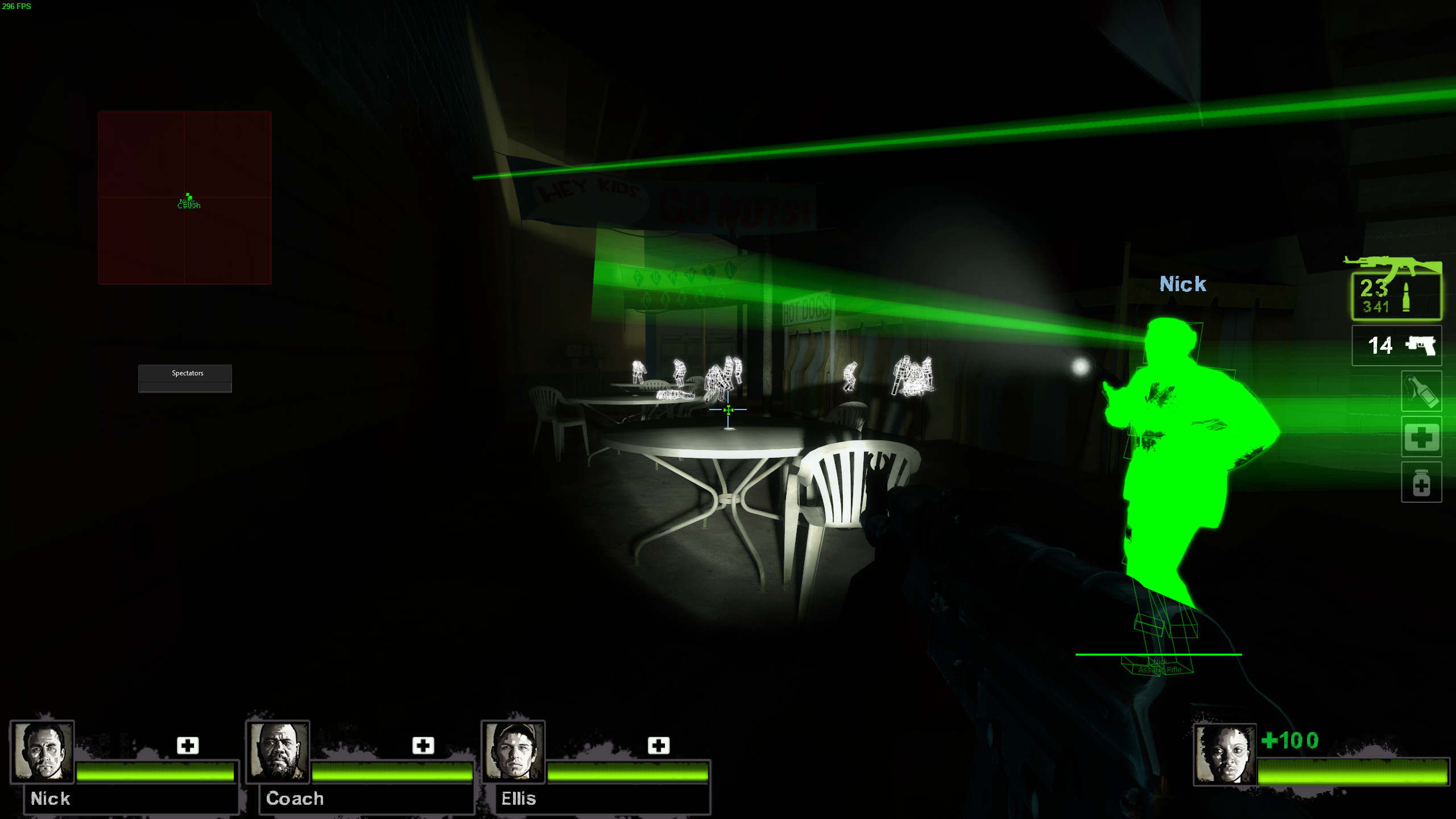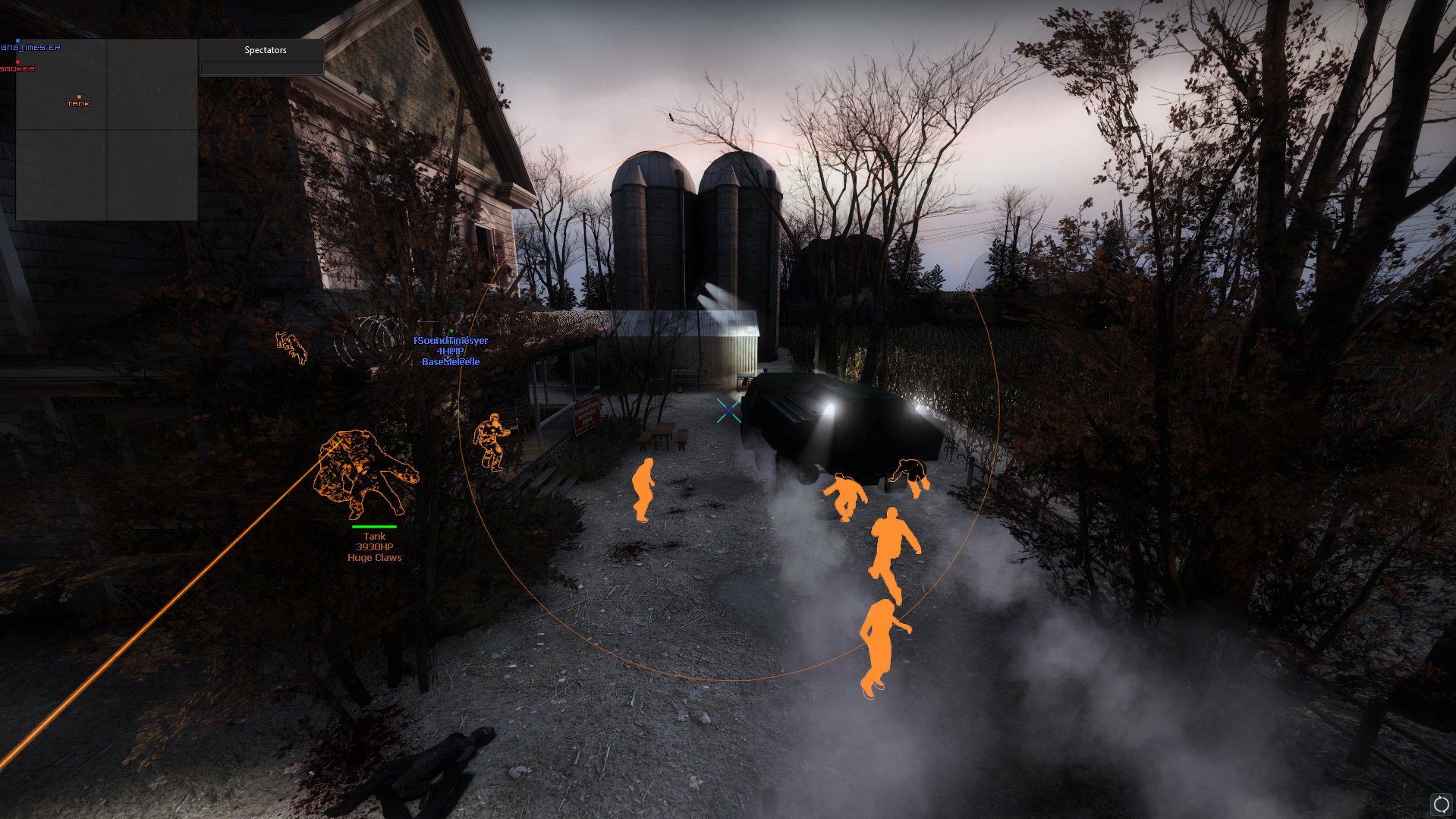L4D Bundle
[*] -> Features marked with (*) are only present in the L4D2 build
[AIMBOT - GENERAL]
Enabled (Master switch) Vertical Aim (Enable / Disable vertical aim angle modifications) Auto Shoot (Automatically shoot when target is found) Auto Crouch (Automatically crouch when target is found) Auto Stop (Automatically stop movement when target is found) Nospread (Compensate for weapon spread, bullets land dead center) Norecoil (Compensate weapon recoil / punch) Draw Fov (Visualize selected weapon's selected Aim FOV) Hitboxes (Select which hitboxes the Aimbot looks for) Hitboxes Priority (Select if the targetted hitbox should be the one closest to crosshair, or the best damage wise) Aim Type (Plain = Visual Angle Change, Smooth = Smooth Angle Change, Silent = Silent Angle Change, Perf. Silent* (Spectators also wont see angle change)) Aim Priority (Smallest FOV = select target closest to crosshair, Smallest Distance = select target closest to you) Aim FOV (Maximum distance from crosshair to target for aimbot to activate, 0 = no restrictions) Autowall (Penetrate targets trough walls, when possible) Weapon Configs (Configure each weapon separately, or use a global setting for all) [AIMBOT - HUMANIZE]
Smooth Speed (Speed of the angle change when using Smooth Aim Type) Smooth Max (Absolute max speed of smooth aim) Max Distance (Max distance for aimbot to target at) [AIMBOT - FILTER]
Players Target (Target at players) Players Ally (Target at teammates) Players Prioritize (Prioritize Players in target selection) Common Target (Target Common Infected) Common Idle (Target Common Infected when they are in idle state) Common Burning* (Target Common Infected while they are burning) Witches Target (Target Witches) Witches Raged Only (Only target witches when they are raged) Witches Burning* (Target Witches when they are burning) [AIMBOT - BIND]
Key Bind (Key which enables aimbot while it's being held) [TRIGGERBOT - GENERAL]
Enabled (Master Switch) Hitgroups (Select which hitgroups the triggerbot shoots at) Weapon Configs (Configure each weapon separately, or use a global setting for all) [TRIGGERBOT - HUMANIZE]
Duration (How long the triggerbot will keep attacking when target is found) Delay (How long the triggerbot waits before shooting when a target is found) Max Distance (How close the target should be before triggerbot shoots at it) [TRIGGERBOT - FILTER]
*SAME AS AIMBOT* [TRIGGERBOT - BIND]
*SAME AS AIMBOT* [ESP]
Enabled (Master switch for each entitygroups ESP functionality) Ally (Render teammates on Player ESP) Distance (Show distance in meters to the entity) Show On Radar (Render the entity to radar) Health Text (Display entity's health as text on ESP) Health Bar (Dispaly entity's health visualized as a bar on ESP) Active Weapon (Show players active weapon name on ESP) Head Dot (Render a dot on entity's head) Conditions (Display entity's conditions as text) Skeleton (Visualize entity's skeleton) Hitboxes (Visualize entity's hitboxes) Snapline (Render a line from bottom of the screen to target) Laser Beams (Visualize entity's look direction and view distance) Show Ghosts (Show Player ghosts in versus mode) Box Drawer (Configure what sort of box should be rendered on the entity) Glow (Render a custom stencil glow outline on the entity, blurry or sharp) Chams (Render the entity's model with custom material and color) Distance Filter (Render entities only within a certain range in meters) Supports players, NPC's (Common Infected & Witches) + World items (Ammo Spawns, Weapon Spawns, throwables etc.) [ESP - SETTINGS]
Chams Settings (Select what material to use when rendering chams) Glow Settings (Select if Glow outline should be blurry or sharp, and customize the blur scale) Laser Beams (Control Laser Beams width and alpha) Render Cache* (Control ESP renderer's update interval for each entity group) ESP Item Position (Control where the ESP items are rendered on the ESP) [MISC - GENERAL]
Auto Pistol (Automatically spam attack with pistols) Bunnyhop (Automatically bunnyhop while holding the jump key) Charger Freemove* (Unlock the movement restrictions while charging as a charger, allowing you to turn) Mounted Freeview (Unlock the view restrictions while using mounted weapons, visual only effect) No Detail Props (Disable detail props from rendering, like grass etc.) Disable Viewmodel (Disable viewmodel from rendering, toggleable via a bind to turn on / off when you need the maximum visibility) [MISC - REMOVALS]
No Visual Recoil (Remove visual recoil kick when firing guns and the view shake when getting hit) No FOG (Tell the game to not render FOG) No Boomer Vomit (Prevent the boomer vomit material from rendering) No Zoom Overlay (Remove the overlay of snipers when scoping) No Blood Overlay (Remove the overlay for blood splattering on screen) Fix Sequence Interp (Remove the sequence interpolation of entities) [MISC - View FOV]
Enabled (Turn modification on) Slider (Amount of FOV to add in base FOV) [MISC - Model FOV]
Enabled (Turn modification on) Slider (Amount of FOV to add in base viewmodel FOV) [MISC - SEQ Exploit]
Lag Exploit (Lie to the server about current time, allowing you to instantly use buttons, medkits, extend charger charge distance etc.) Speed Hack (Send multiple moves in one tick, making you move more than you originally should) [MISC - CMD Exploit]
Teleport (Cause the server to reset your origin, thus teleporting you to [0, 0, 0] position on the level) Teleport Auto Jockey (Automatically trigger the teleport to happen when attacking a player as Jockey in versus) Air Stuck (Stop movement in air, allows you to levivate in air while attacking targets) Anti Fall Damage (Automatically negate velocity when it gets too high, allows you to jump from any height without receiving fall damage) [MISC - SPAMMER]
Enabled (turn spammer on / off) Random (Randomize the next message sent to chat) Newlines (Feed newlines to the start of the message, so your name wont show up in chat when sending the spam) Input fields allow you to set custom spam messages [MISC - OTHER]
Third Person (Enable / Disable third person view, with custom camera distance, angle visualization*, option to draw visuals on local and toggle bind) Fake Lag* (Simple fake lag, with custom choke amount, option to disable in certain conditions and toggle bind) [SPECTATORLIST]
Show who is spectating you, and in what mode (Firstperson, Thirdperson etc.) When dead, show's everyone who's spectating the same target as you, and in what mode [RADAR]
2D radar to show you an overview of surrounding items, entities and players around you Custom Size Custom Range Custom Point Size (With Outline) Show Player / Entity names [NOTIFICATIONS]
Notification system notifies you of necessary events, like when someone is spectating you [ACHIEVEMENTS]
Manage in game achievements Get a list of all achievements included in the game Unlock or Lock specific achievements from the list, or Unlock / Lock all at once [CUSTOMIZATION]
Customize ALL colors that are used in the visuals to your liking Customize ALL fonts that are used in the visuals to your liking [CROSSHAIR]
Select a custom crosshair from the plugin and render that instead of the in-game crosshair (Automatically stops the in-game crosshair from rendering when enabled) [BINDS]
Set custom keys to bind certain features on / off with a key hit (Like Anti Fall Damage, Aimbot, Auto Jockey, Fake Lag, Thirdperson etc.) Also bind for custom key to open / close the in-game console, since it's broken by default [CONFIGS]
Create, Save and Load feature presets in the cheat Ability to name configs yourself, making it easy to create and load a config at any given time Set a default config
[AIMBOT - GENERAL]
Enabled (Master switch) Vertical Aim (Enable / Disable vertical aim angle modifications) Auto Shoot (Automatically shoot when target is found) Auto Crouch (Automatically crouch when target is found) Auto Stop (Automatically stop movement when target is found) Nospread (Compensate for weapon spread, bullets land dead center) Norecoil (Compensate weapon recoil / punch) Draw Fov (Visualize selected weapon's selected Aim FOV) Hitboxes (Select which hitboxes the Aimbot looks for) Hitboxes Priority (Select if the targetted hitbox should be the one closest to crosshair, or the best damage wise) Aim Type (Plain = Visual Angle Change, Smooth = Smooth Angle Change, Silent = Silent Angle Change, Perf. Silent* (Spectators also wont see angle change)) Aim Priority (Smallest FOV = select target closest to crosshair, Smallest Distance = select target closest to you) Aim FOV (Maximum distance from crosshair to target for aimbot to activate, 0 = no restrictions) Autowall (Penetrate targets trough walls, when possible) Weapon Configs (Configure each weapon separately, or use a global setting for all) [AIMBOT - HUMANIZE]
Smooth Speed (Speed of the angle change when using Smooth Aim Type) Smooth Max (Absolute max speed of smooth aim) Max Distance (Max distance for aimbot to target at) [AIMBOT - FILTER]
Players Target (Target at players) Players Ally (Target at teammates) Players Prioritize (Prioritize Players in target selection) Common Target (Target Common Infected) Common Idle (Target Common Infected when they are in idle state) Common Burning* (Target Common Infected while they are burning) Witches Target (Target Witches) Witches Raged Only (Only target witches when they are raged) Witches Burning* (Target Witches when they are burning) [AIMBOT - BIND]
Key Bind (Key which enables aimbot while it's being held) [TRIGGERBOT - GENERAL]
Enabled (Master Switch) Hitgroups (Select which hitgroups the triggerbot shoots at) Weapon Configs (Configure each weapon separately, or use a global setting for all) [TRIGGERBOT - HUMANIZE]
Duration (How long the triggerbot will keep attacking when target is found) Delay (How long the triggerbot waits before shooting when a target is found) Max Distance (How close the target should be before triggerbot shoots at it) [TRIGGERBOT - FILTER]
*SAME AS AIMBOT* [TRIGGERBOT - BIND]
*SAME AS AIMBOT* [ESP]
Enabled (Master switch for each entitygroups ESP functionality) Ally (Render teammates on Player ESP) Distance (Show distance in meters to the entity) Show On Radar (Render the entity to radar) Health Text (Display entity's health as text on ESP) Health Bar (Dispaly entity's health visualized as a bar on ESP) Active Weapon (Show players active weapon name on ESP) Head Dot (Render a dot on entity's head) Conditions (Display entity's conditions as text) Skeleton (Visualize entity's skeleton) Hitboxes (Visualize entity's hitboxes) Snapline (Render a line from bottom of the screen to target) Laser Beams (Visualize entity's look direction and view distance) Show Ghosts (Show Player ghosts in versus mode) Box Drawer (Configure what sort of box should be rendered on the entity) Glow (Render a custom stencil glow outline on the entity, blurry or sharp) Chams (Render the entity's model with custom material and color) Distance Filter (Render entities only within a certain range in meters) Supports players, NPC's (Common Infected & Witches) + World items (Ammo Spawns, Weapon Spawns, throwables etc.) [ESP - SETTINGS]
Chams Settings (Select what material to use when rendering chams) Glow Settings (Select if Glow outline should be blurry or sharp, and customize the blur scale) Laser Beams (Control Laser Beams width and alpha) Render Cache* (Control ESP renderer's update interval for each entity group) ESP Item Position (Control where the ESP items are rendered on the ESP) [MISC - GENERAL]
Auto Pistol (Automatically spam attack with pistols) Bunnyhop (Automatically bunnyhop while holding the jump key) Charger Freemove* (Unlock the movement restrictions while charging as a charger, allowing you to turn) Mounted Freeview (Unlock the view restrictions while using mounted weapons, visual only effect) No Detail Props (Disable detail props from rendering, like grass etc.) Disable Viewmodel (Disable viewmodel from rendering, toggleable via a bind to turn on / off when you need the maximum visibility) [MISC - REMOVALS]
No Visual Recoil (Remove visual recoil kick when firing guns and the view shake when getting hit) No FOG (Tell the game to not render FOG) No Boomer Vomit (Prevent the boomer vomit material from rendering) No Zoom Overlay (Remove the overlay of snipers when scoping) No Blood Overlay (Remove the overlay for blood splattering on screen) Fix Sequence Interp (Remove the sequence interpolation of entities) [MISC - View FOV]
Enabled (Turn modification on) Slider (Amount of FOV to add in base FOV) [MISC - Model FOV]
Enabled (Turn modification on) Slider (Amount of FOV to add in base viewmodel FOV) [MISC - SEQ Exploit]
Lag Exploit (Lie to the server about current time, allowing you to instantly use buttons, medkits, extend charger charge distance etc.) Speed Hack (Send multiple moves in one tick, making you move more than you originally should) [MISC - CMD Exploit]
Teleport (Cause the server to reset your origin, thus teleporting you to [0, 0, 0] position on the level) Teleport Auto Jockey (Automatically trigger the teleport to happen when attacking a player as Jockey in versus) Air Stuck (Stop movement in air, allows you to levivate in air while attacking targets) Anti Fall Damage (Automatically negate velocity when it gets too high, allows you to jump from any height without receiving fall damage) [MISC - SPAMMER]
Enabled (turn spammer on / off) Random (Randomize the next message sent to chat) Newlines (Feed newlines to the start of the message, so your name wont show up in chat when sending the spam) Input fields allow you to set custom spam messages [MISC - OTHER]
Third Person (Enable / Disable third person view, with custom camera distance, angle visualization*, option to draw visuals on local and toggle bind) Fake Lag* (Simple fake lag, with custom choke amount, option to disable in certain conditions and toggle bind) [SPECTATORLIST]
Show who is spectating you, and in what mode (Firstperson, Thirdperson etc.) When dead, show's everyone who's spectating the same target as you, and in what mode [RADAR]
2D radar to show you an overview of surrounding items, entities and players around you Custom Size Custom Range Custom Point Size (With Outline) Show Player / Entity names [NOTIFICATIONS]
Notification system notifies you of necessary events, like when someone is spectating you [ACHIEVEMENTS]
Manage in game achievements Get a list of all achievements included in the game Unlock or Lock specific achievements from the list, or Unlock / Lock all at once [CUSTOMIZATION]
Customize ALL colors that are used in the visuals to your liking Customize ALL fonts that are used in the visuals to your liking [CROSSHAIR]
Select a custom crosshair from the plugin and render that instead of the in-game crosshair (Automatically stops the in-game crosshair from rendering when enabled) [BINDS]
Set custom keys to bind certain features on / off with a key hit (Like Anti Fall Damage, Aimbot, Auto Jockey, Fake Lag, Thirdperson etc.) Also bind for custom key to open / close the in-game console, since it's broken by default [CONFIGS]
Create, Save and Load feature presets in the cheat Ability to name configs yourself, making it easy to create and load a config at any given time Set a default config
About L4D Bundle
[*] -> Features marked with (*) are only present in the L4D2 build
[AIMBOT - GENERAL]
- Enabled (Master switch)
- Vertical Aim (Enable / Disable vertical aim angle modifications)
- Auto Shoot (Automatically shoot when target is found)
- Auto Crouch (Automatically crouch when target is found)
- Auto Stop (Automatically stop movement when target is found)
- Nospread (Compensate for weapon spread, bullets land dead center)
- Norecoil (Compensate weapon recoil / punch)
- Draw Fov (Visualize selected weapon's selected Aim FOV)
- Hitboxes (Select which hitboxes the Aimbot looks for)
- Hitboxes Priority (Select if the targetted hitbox should be the one closest to crosshair, or the best damage wise)
- Aim Type (Plain = Visual Angle Change, Smooth = Smooth Angle Change, Silent = Silent Angle Change, Perf. Silent* (Spectators also wont see angle change))
- Aim Priority (Smallest FOV = select target closest to crosshair, Smallest Distance = select target closest to you)
- Aim FOV (Maximum distance from crosshair to target for aimbot to activate, 0 = no restrictions)
- Autowall (Penetrate targets trough walls, when possible)
- Weapon Configs (Configure each weapon separately, or use a global setting for all)
[AIMBOT - HUMANIZE]
- Smooth Speed (Speed of the angle change when using Smooth Aim Type)
- Smooth Max (Absolute max speed of smooth aim)
- Max Distance (Max distance for aimbot to target at)
[AIMBOT - FILTER]
- Players Target (Target at players)
- Players Ally (Target at teammates)
- Players Prioritize (Prioritize Players in target selection)
- Common Target (Target Common Infected)
- Common Idle (Target Common Infected when they are in idle state)
- Common Burning* (Target Common Infected while they are burning)
- Witches Target (Target Witches)
- Witches Raged Only (Only target witches when they are raged)
- Witches Burning* (Target Witches when they are burning)
[AIMBOT - BIND]
- Key Bind (Key which enables aimbot while it's being held)
[TRIGGERBOT - GENERAL]
- Enabled (Master Switch)
- Hitgroups (Select which hitgroups the triggerbot shoots at)
- Weapon Configs (Configure each weapon separately, or use a global setting for all)
[TRIGGERBOT - HUMANIZE]
- Duration (How long the triggerbot will keep attacking when target is found)
- Delay (How long the triggerbot waits before shooting when a target is found)
- Max Distance (How close the target should be before triggerbot shoots at it)
[TRIGGERBOT - FILTER]
- *SAME AS AIMBOT*
[TRIGGERBOT - BIND]
- *SAME AS AIMBOT*
[ESP]
- Enabled (Master switch for each entitygroups ESP functionality)
- Ally (Render teammates on Player ESP)
- Distance (Show distance in meters to the entity)
- Show On Radar (Render the entity to radar)
- Health Text (Display entity's health as text on ESP)
- Health Bar (Dispaly entity's health visualized as a bar on ESP)
- Active Weapon (Show players active weapon name on ESP)
- Head Dot (Render a dot on entity's head)
- Conditions (Display entity's conditions as text)
- Skeleton (Visualize entity's skeleton)
- Hitboxes (Visualize entity's hitboxes)
- Snapline (Render a line from bottom of the screen to target)
- Laser Beams (Visualize entity's look direction and view distance)
- Show Ghosts (Show Player ghosts in versus mode)
- Box Drawer (Configure what sort of box should be rendered on the entity)
- Glow (Render a custom stencil glow outline on the entity, blurry or sharp)
- Chams (Render the entity's model with custom material and color)
- Distance Filter (Render entities only within a certain range in meters)
- Supports players, NPC's (Common Infected & Witches) + World items (Ammo Spawns, Weapon Spawns, throwables etc.)
[ESP - SETTINGS]
- Chams Settings (Select what material to use when rendering chams)
- Glow Settings (Select if Glow outline should be blurry or sharp, and customize the blur scale)
- Laser Beams (Control Laser Beams width and alpha)
- Render Cache* (Control ESP renderer's update interval for each entity group)
- ESP Item Position (Control where the ESP items are rendered on the ESP)
[MISC - GENERAL]
- Auto Pistol (Automatically spam attack with pistols)
- Bunnyhop (Automatically bunnyhop while holding the jump key)
- Charger Freemove* (Unlock the movement restrictions while charging as a charger, allowing you to turn)
- Mounted Freeview (Unlock the view restrictions while using mounted weapons, visual only effect)
- No Detail Props (Disable detail props from rendering, like grass etc.)
- Disable Viewmodel (Disable viewmodel from rendering, toggleable via a bind to turn on / off when you need the maximum visibility)
[MISC - REMOVALS]
- No Visual Recoil (Remove visual recoil kick when firing guns and the view shake when getting hit)
- No FOG (Tell the game to not render FOG)
- No Boomer Vomit (Prevent the boomer vomit material from rendering)
- No Zoom Overlay (Remove the overlay of snipers when scoping)
- No Blood Overlay (Remove the overlay for blood splattering on screen)
- Fix Sequence Interp (Remove the sequence interpolation of entities)
[MISC - View FOV]
- Enabled (Turn modification on)
- Slider (Amount of FOV to add in base FOV)
[MISC - Model FOV]
- Enabled (Turn modification on)
- Slider (Amount of FOV to add in base viewmodel FOV)
[MISC - SEQ Exploit]
- Lag Exploit (Lie to the server about current time, allowing you to instantly use buttons, medkits, extend charger charge distance etc.)
- Speed Hack (Send multiple moves in one tick, making you move more than you originally should)
[MISC - CMD Exploit]
- Teleport (Cause the server to reset your origin, thus teleporting you to [0, 0, 0] position on the level)
- Teleport Auto Jockey (Automatically trigger the teleport to happen when attacking a player as Jockey in versus)
- Air Stuck (Stop movement in air, allows you to levivate in air while attacking targets)
- Anti Fall Damage (Automatically negate velocity when it gets too high, allows you to jump from any height without receiving fall damage)
[MISC - SPAMMER]
- Enabled (turn spammer on / off)
- Random (Randomize the next message sent to chat)
- Newlines (Feed newlines to the start of the message, so your name wont show up in chat when sending the spam)
- Input fields allow you to set custom spam messages
[MISC - OTHER]
- Third Person (Enable / Disable third person view, with custom camera distance, angle visualization*, option to draw visuals on local and toggle bind)
- Fake Lag* (Simple fake lag, with custom choke amount, option to disable in certain conditions and toggle bind)
[SPECTATORLIST]
- Show who is spectating you, and in what mode (Firstperson, Thirdperson etc.)
- When dead, show's everyone who's spectating the same target as you, and in what mode
[RADAR]
- 2D radar to show you an overview of surrounding items, entities and players around you
- Custom Size
- Custom Range
- Custom Point Size (With Outline)
- Show Player / Entity names
[NOTIFICATIONS]
- Notification system notifies you of necessary events, like when someone is spectating you
[ACHIEVEMENTS]
- Manage in game achievements
- Get a list of all achievements included in the game
- Unlock or Lock specific achievements from the list, or Unlock / Lock all at once
[CUSTOMIZATION]
- Customize ALL colors that are used in the visuals to your liking
- Customize ALL fonts that are used in the visuals to your liking
[CROSSHAIR]
- Select a custom crosshair from the plugin and render that instead of the in-game crosshair (Automatically stops the in-game crosshair from rendering when enabled)
[BINDS]
- Set custom keys to bind certain features on / off with a key hit (Like Anti Fall Damage, Aimbot, Auto Jockey, Fake Lag, Thirdperson etc.)
- Also bind for custom key to open / close the in-game console, since it's broken by default
[CONFIGS]
- Create, Save and Load feature presets in the cheat
- Ability to name configs yourself, making it easy to create and load a config at any given time
- Set a default config